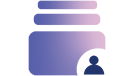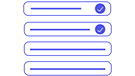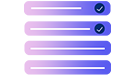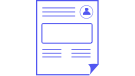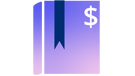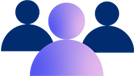Popular help topics
Account Issues
Billing
Get help or report a problem
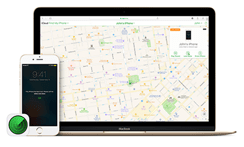
Can’t find what you need?
For in-depth questions, you can file a support ticket to get answered personally by us.
Ask the Community
Ask a question, share your expertise, and engage with other users in The Community.
♥